Breeder Manager is a new extension inside of Kennelplus and is hands down the easiest, fastest, most complete and productive way to manage the breeding and litter tracking of your pets. The breeder manager features a unique workbench with quick access to schedules, invoices and much more. The breeder manager can also be used alongside the service request tracking plugin allowing for very detailed pet tracking, reminders, alerts and whelping actions.
The kennelplus Breeder Manager is a powerful, feature rich, simple to use breeding management tool that gives you the power to:
- Manage your sire and dams
- Manage your litters
- Manage your puppies
- Set and schedule reminders and alerts for specific dates
- View historical information
- Define Whelping actions
- Customer puppy reservations
- and much more!
All operational features and capabilities of the breeder manager reside in the kennelplus software and are presented in multiple viewer and editor windows. Simply using the mouse to click on, minimize or maximize is possible with each window widget.
When you first enter into the breeder manager you will immediately see all of your litters that you have added into the breeder manager. You can search by your litter ID, or filter by Dam, Sire, or Birth Date. At the far right of each line item are two icons. The pen and paper icon will allow you to edit the litter and the garbage can icon will allow you to delete the litter entry.
If the breeding has occured and the litter has been delivered you will also see the number of male puppies and female puppies that are in the litter.
If you click on a litter ID this will take you to the litter detail information. When this is open you can enter and edit the puppies or pets that have been born. You can assign a color, pet name, Chip ID, DOB, breed, weight, color and sex of the puppies/pets. You can also add specific comments to that individual puppy.
Once inside the litter details you will see all the details around this pet litter. At first glance again you will see the total number of males and females, sire dam and breed types. But you will also get quick looks at six weeks out date and eight weeks out date. You will also see an estimated birth date range. This is calculated based off of the first and second breed attempt dates.
When you click on the "Pets in Litter", the accordion will open up and allow you to enter the puppies or pets that have been born. You can assign a color, pet name, Chip ID, DOB, breed, weight, color and sex of the puppy/pet. You can also add specific comments to that individual puppy.
When you click on the "Reserved Pets", the accordion will open up and a screen will drop down allowing you to reserve a puppy for a specific customer. You can assign male or female and color to the reservation. When the litter is born, depending on Male or Female assignment, the system will tell you how many you have left for that litter.
The financial transactions window will allow us to add expenses we had to spend on a given litter.
The whelping actions must be setup on the settings tab before they are available to be selected. When selected they will show up with a check box that is checked. If selected the activity schedule defined to each will be created on the pet action schedule tab. This tells the system to alert you when an action needs to be taken for the puppies.
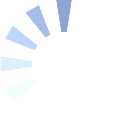
Post A Comment