Kennelplus has developed a wonderful new board & train software that goes into levels of pet training details other software's just can't touch. The power of this system is untouchable and utilizes the newest of technologies bringing you the most dynamic and easy to use system on the market today. Stop trying to keep track of your misplaced journal notes or trying to track everything in excel or separate sheet programs. Your business is complicated, let us help simplify it.
Once you begin adding pets into the pet training software the system begins to display information on how the pet is doing in training. On the "In Training" tab which is shown here, you will see a list of all pets that are in one of your defined training programs. You will also notice that of the two pets we have in the pet board & train software, one is showing green and one is showing red. This is letting us know Fluffy Sandler is on track with her training and Aba Eastwood is falling behind with her training.
We also see some other high level details of our training program our pet is enrolled in. Their start date, total lessons they are assigned to learn, how many lessons they have completed, total days it should take us to complete the program and the number of days we have left to complete.
This view also allows us to show the dogs in training for "all users" or if we click in the "all users" entry box, it will drop down a display a list of all your trainers and you can see just the pets assigned to specific trainers.
The pet board and train detail information shows all of your pet training information. The main header information will display Pet detail information like Breed Type, Age, Litter, Sire and Dam. The Litter, Sire and Dam information will only display if this is your personal pup from your litter that was tracked in our pet breeder manager. Next will be some customer information and finally other information like invoice number, what run the pet is boarded in and the dates the pet will be in that kennel.
As we move down we will see all the programs that this pet is enrolled in. In the picture to the right, this pet is enrolled in Manners, Obedience and our Socialization programs. Within each of these programs we have setup multiple lessons. Each of these programs and lessons we created in the settings tab and we will get into that with a different blog. If we click on the program it will drop down in accordion style and display all the lessons we have defined in the program.
Each lesson inside the program we can edit and assign them to specific trainers if we would like. We also have the ability on 2 grading scales. The picture displayed to the right is set to a "pass / fail" grading scale. If you want to get more detailed you have the choice of "A, B, C, D and F" scale. Depending on how the pet does on each lesson within the program will dictate the color. If we are green, all is good. If we are yellow, we need to focus a little more attention. If we are red, we have issues and need to schedule additional class for the pet in the pet training software.
Hot links, notes and journal abilities, pet training report cards, tracking additional expenses to be applied to an invoice, location history and much much more! The best pet board and train software on the market today.
kennelplus utilizes bootstrap technologies making the software capable to run on desktop computers, laptops, tablets and even cell phones. That's right, quickly update, check in, add a note or just check on your overall sales right from your smart phone. Contact us now to schedule a demo.
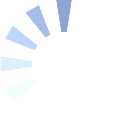
Post A Comment