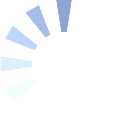Unique pet daycare situations call for pricing flexibility. That is the intent behind our pet daycare software pricing setup. This is a very simple setup, but does need a little explaining for pricing as we all know finances can get complicated. Also, please keep in mind, these prices will only be applied to an invoice if you use the check in / check out process in the glance tracker.
First, under settings, click on the My Profile link in the navigation pane on the left hand side of your web browser window.
Once in your profile settings, click on the System Settings tab. As you see in the above picture, rates have already been defined. If you have not defined any rates yet you will see the same screen just with no dollar amounts.Fill in the dollar amounts for each field.
NOTE: If you do not use hourly or half day rates, enter your full day daycare amount into all three fields and no need to read down any further.
Discussing rates a bit further, and Looking at the image above as a reference example we will break down the rates, what they mean, and how the system uses them and processes them.
- This is the rate that you will charge a customer per pet hourly for daycare
- This is the rate that you will charge a customer per pet for a half day of daycare
- This is the rate that you will charge a customer per pet for a full day of daycare
Upon check out of the pet, the system will determine which is the most cost efficient billing route for the customer to take.
- If hourly rate is less than a full day and less than a half day based on the time span between check in and check out, the system will add the hourly rate total onto the invoice.
- If the half day is less than the hourly rate and the full day rate based on the time span between check in and check out, the system will use the half day rate total on the invoice.
- If the full day rate is less than half day plus hours based on the time span between check in and check out, the system will use the full day rate total on the invoice.