Unique boarding situations call for pricing flexibility and room flexibility. That is the intent behind the KennelPlus Board/Run Settings. This is a very simple setup, but does need a little explaining for pricing as we all know finances can get complicated. Also, please keep in mind, these prices will only be applied to an invoice if you use the check in / check out process in the glance tracker.
First, under settings, click on the Board/Run Settings link in the navigation pane on the left hand side of your web browser window.
As you see in the above picture, rooms have already been defined. If you have not defined any rooms yet you will see the same screen just with no entries. Also, take notice of the blue circle around the plus sign. This is what you click on to add runs and rooms into kennelplus.
Click on the Plus sign. In doing this, you will see a new modal window open up. Once the new window opens up you will need to fill out the field information. Pay close attention to the multi-pet discounts. If this is something you offer, this is where you will want to set it. Also know, each level price is the price per dog that the customer will be charged upon checkout.
discussing level discounts further, and Looking at the image to the left as a reference example we will break down the levels, what they mean, and how the system will treat them.
- In order for these prices to apply to an invoice, you must use the glance tracker checkin/checkout process.
- Each pricing level is the price a customer will pay PER dog.
- This is the price a customer will pay for 1 dog.
- This is the price a customer will pay per dog up to 2 dogs.
- This is the price a customer will pay per dog up to 3 dogs.
- This is the price a customer will pay per dog for four or more.
Assuming the customer is already added into kennelplus, and all their pets are assigned to them, when you schedule the pets for boarding the system knows based on the pricing levels you defined what to charge.
When the customer comes in and drops off their pets, you will check them in through the glance tracker. At the end of their boarding stay you will then check them out using the glance tracker and this is where the system will apply the pricing to their invoice.
Thank you for reading.... Feel free to comment on this post and ask questions, or contact us here.
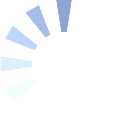
Post A Comment